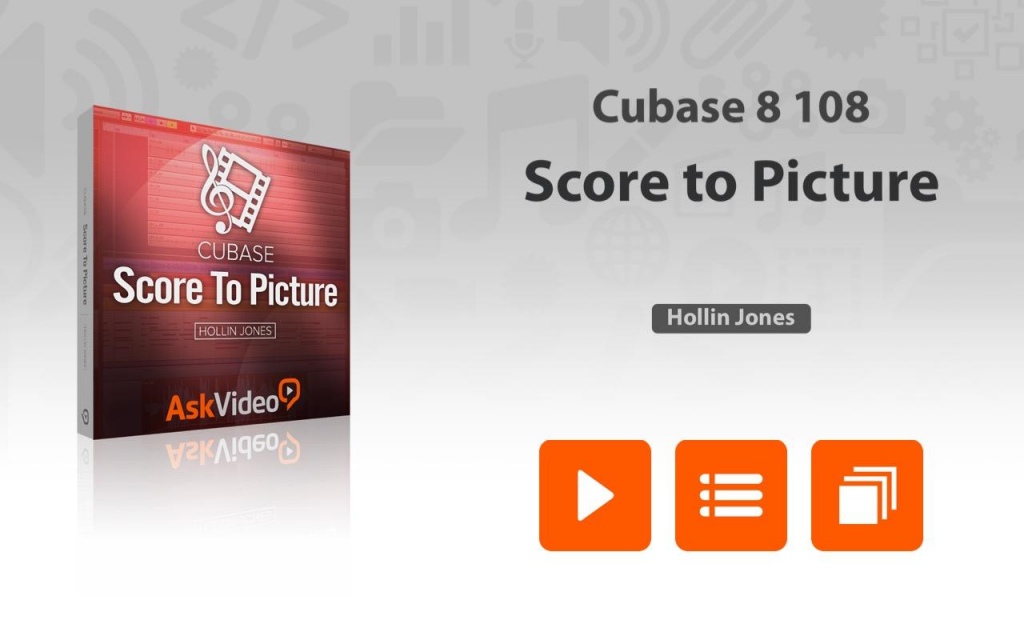Scoring Course For Cubase 1.0
Paid Version
Publisher Description
Composing music to picture is an essential skill to master. This introductory course covers the basics of working with video in Steinberg’s Cubase. Learn these skills and begin scoring now in this 24-tutorial, Hollin Jones course.
App Features:
• 84 minutes of video training
• Super clear explanations
• Offline Playback (no internet connection needed)
• Easy to navigate
Course Outline:
1. Introduction to Video in Cubase (01:25)
2. Understanding Video Tracks (03:57)
3. Which Video Formats to Use (03:26)
4. Frame Rates & Project Settings (02:27)
5. Video Display & Output (04:54)
6. Importing Video Files (02:12)
7. Basic Video Editing (04:00)
8. Miscellaneous Video Functions (03:26)
9. Converting Video on the Mac (03:13)
10. Converting Video on Windows (02:30)
11. Where Video is Stored (03:06)
12. Setup & Importing Video Files (04:49)
13. Load & Record A Virtual Instrument (05:10)
14. Adding Rhythms: Pt. 1 (03:50)
15. Adding Rhythms: Pt. 2 (02:47)
16. Using Loops (04:20)
17. Adding Synth Parts (03:54)
18. Program Sound, Voice & Foley (02:59)
19. Adding Textures: Pt. 1 (04:19)
20. Adding Textures: Pt. 2 (02:38)
21. Using The Tempo Track (05:39)
22. Mixing Your Music (03:15)
23. How to Export Your Files (04:40)
24. Wrap Up (00:59)
About Scoring Course For Cubase
Scoring Course For Cubase is a paid app for Android published in the Audio File Players list of apps, part of Audio & Multimedia.
The company that develops Scoring Course For Cubase is AskVideo.com. The latest version released by its developer is 1.0.
To install Scoring Course For Cubase on your Android device, just click the green Continue To App button above to start the installation process. The app is listed on our website since 2015-11-04 and was downloaded 10 times. We have already checked if the download link is safe, however for your own protection we recommend that you scan the downloaded app with your antivirus. Your antivirus may detect the Scoring Course For Cubase as malware as malware if the download link to com.nonlineareducating.cubase8108 is broken.
How to install Scoring Course For Cubase on your Android device:
- Click on the Continue To App button on our website. This will redirect you to Google Play.
- Once the Scoring Course For Cubase is shown in the Google Play listing of your Android device, you can start its download and installation. Tap on the Install button located below the search bar and to the right of the app icon.
- A pop-up window with the permissions required by Scoring Course For Cubase will be shown. Click on Accept to continue the process.
- Scoring Course For Cubase will be downloaded onto your device, displaying a progress. Once the download completes, the installation will start and you'll get a notification after the installation is finished.